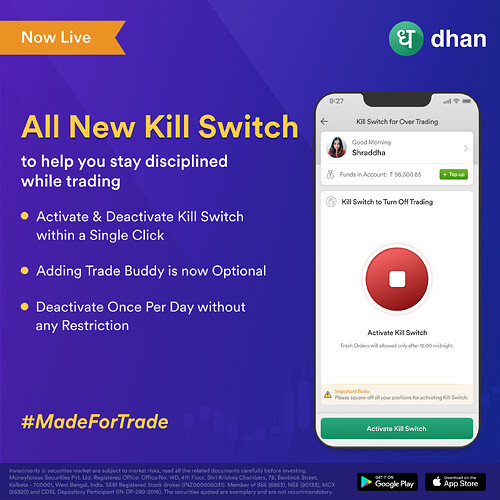Over the last year we did multiple Dhan Meet & Greet events where we met with traders. A common insight that we got from them was that they were struggling to stay disciplined while trading. We wanted to build something to enable these users to be better traders and that led to the introduction of Trader Controls.
Just to recall- With Trader Controls you can
- Set Alert for Over-Trading
- Set Alert for Heavy Losses
- Keep your Trade Buddy or Mentor informed of your daily P&L
- Enable Kill-Switch for OverTrading
We have written a detailed post on it here.
While these Trader Controls are extensively being used by our traders, we received some feedback from them on removing the dependence of Kill Switch on Trade Buddy.
Respecting that opinion, we decided to introduce an all new functionality if you’re someone who already uses or wants to use Kill Switch.
You can now activate & deactivate Kill Switch within a single click without the need for a trade buddy attached to your account. However it is important to note that we still want to make sure you trade with discipline and that’s why you can deactivate your Kill Switch ONLY ONCE per day post activation. In case you have exceeded the above defined limit, your account will be locked and you will not be able to place any fresh orders till the end of the day.
With this update, we hope that you can make the best use of Kill Switch & other Trader Controls to curb overtrading. As always, we promise to listen to you and deliver the best trading experience on Dhan.
Thanks,
Pranita
Product @ Dhan