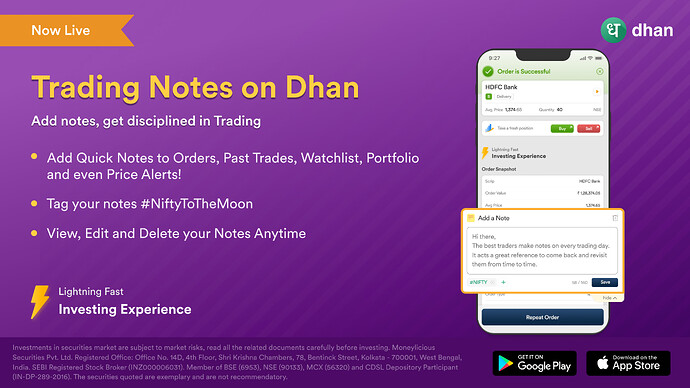While Trading and Investing can be a lot of fun, it can also be pretty challenging and exciting at the same time, especially when you need to be at the top of your game! At Dhan, we’ve seen that our Super Traders and Long-Term Investors always know the WHY behind a trade.
On Dhan, we have always wanted our users to be disciplined traders, which also ensures that they keep learning and iterating on their trading and investing strategies and improve with time. For the same reasons, on Dhan we have the most comprehensive Trader’s Controls and also Trader’s Diary that we introduced some time ago.
As you keep getting better in trading / investing everyday, so does Dhan! Today, we are excited to introduce you to a new feature that will help you become a better trader - “Trading Notes”.
There are multiple ways in which you can access Trading Notes:
1. Today’s Orders / Trades - Trading Notes can only be added once an order is placed and executed successfully. To add a note, simply tap on any successful trade / order and Add a Note. You can start writing your notes in the dialogue box and Save the note for future reference at any time.
Kindly note, to ensure that your order execution time is not hampered or you are not distracted while placing orders, Dhan lets you add Trading Notes only after the order is executed.
2. Past Trades - You can also keep adding notes to your past traders, simply by tapping on any of your previously executed trades under Past Trades or Order History.
3. Watchlist / Portfolio - We are not just limiting this feature on Orders, but extending this to stocks & scrips as well that are in your Watchlist and/or Portfolio. To add, simply visit the respective scrip in your Watchlist or Stock in your Portfolio holdings. Make sure to click on the ‘Save’ button to save the note.
4. Price Alerts - Beyond Orders, Past Trades, Watchlist and Portfolio, we have also upgraded the Price Alerts experience and now making it better with capability to add notes to your Price Alerts. Simply Tap on any Price Alert and save your notes.
Yes, the experience does get better for you on Dhan beyond what we have mentioned above. All your notes that you add to Today’s Trades / Orders are automatically available when the trades are settled and move to Past Trades. Additionally, we also make them available for you in Trader’s Diary as well.
Whenever any of your Orders, Past Trades, Price Alerts, Watchlist or Portfolio will have a Trading Note on the same, it will be highlighted with a small notepad icon.
We hope you enjoy this feature as much as we loved making this for you. In the past, we received lots of feedback from users who have asked this one specifically and as always we prefer to build what our users and community members ask us to.
-Ravi Shankar Mukherjee
Product at Dhan
Frequently Asked Questions (FAQs on Trading Notes):
Q1. Will the Trading Note be saved to a particular scrip, even if the price alert is not set?
A1. No, a Trading Note for a particular Price Alert will only be saved if the price alert is successfully set.
Q2. How do I add a Trading Note to a particular Scrip when I want to place an order?
A2. Kindly note, Trading Notes can only be added once an order is placed and executed successfully. To add a note, simply tap on any successful trade / order and Add a Note.
Q3. How do I add a Trading Note to a particular stock in my Portfolio or Watchlist?
A3. The process to add a Trading Note is the same for both Portfolio and Watchlist -
Go to your Portfolio and click on any stock → Next, click on the Smart Invest Tab → You will find ‘Add a Note” option in the “Smart Invest” section.
Q4. How many Tags can be added to each Note?
A4. A maximum of 3 tags can be added to each Note.