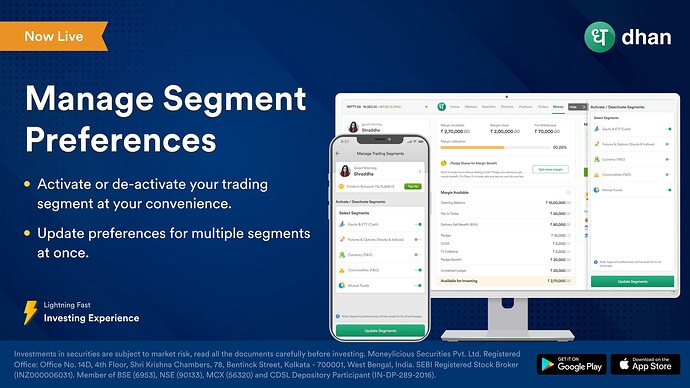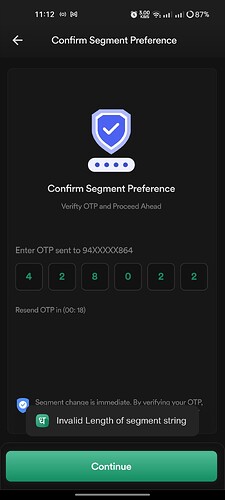Hi all,
At Dhan, we’re always looking for ways to improve your Trading and Investing experience. One of the foundations of that experience is improving trust and transparency; and as you all know by now - we largely build what our users ask us to build.
As you might be aware, Dhan allows its user to trade in all exchanges (NSE, BSE, MCX) and across all segments (Equity, Futures & Options, Commodities and Currencies). Fundamentally, we want to remain platform-neutral and offer our users tons of choices, and we continue to be an execution only platform.
We also understand that not all our users are the same. Some are Long-Term Investors investing only in the “Equity” segment in Stocks & ETFs, some are Swing-Traders, while most of our users are Super Traders in F&O segment or Commodity or Currency. While the majority of our users eventually explore all our segments, we want to offer the choice to users where they can enable trading in segments of their choice.
Introducing - Manage Trading Segments on Dhan. On the latest app version, “Manage Trading Segments” is a part of “Trader’s Controls” (we’ve spoken about them here before). On selecting it, you would be redirected to a screen where you can view all the segments that are currently turned ON (or OFF).
You can enable or disable trading in trading segments of your choice. Once you make the necessary changes, we will authenticate your request once using an OTP delivered to your registered mobile.
The best part? You can activate or deactivate multiple trading segments in one click. You can even change a segment preference immediately after turning it on or off. Unlike other broking accounts, you do not need to wait till the next day to change your mind again! ![]()
With this, now changing your trading segments preferences is fast, seamless and easy - always the way you would want on Dhan.
We had promised to digitise our offline service requests earlier this year (our priorities for 2023) - we already enabled Nominations, Change of Email & Mobile, updation of Primary Bank Account and also more is yet to come.
If you have any suggestions or feedback, kindly get in touch with us at feedback@dhan.co
-Anirudha Basak
Product at Dhan
FAQ:
Q1: How is Manage Trading Segments different from Kill Switch?
A: Kill Switch is meant for Super Traders only, who wish to avoid ongoing losses and want to deactivate their segment momentarily for the day. The segment is auto-activated again the next day. However, if you deactivate a segment through “Manage Trading Segments”, it would remain deactivated until you decide to activate it yourself.
Q2: I am unable to deactivate a segment. What to do?
A: While this could happen for a couple of reasons, do note that segment deactivation will not happen if you have any open positions or pending orders (Forever, SIP etc) to be executed. If you face any particular issue, do write to us at help@dhan.co
Q3: How do I activate or de-activate Mutual Funds on Dhan?
A: Depending on when you onboarded with us, your Mutual Fund segment may show as activated or de-activated. Since we have not launched this segment yet, it may not behave as expected. Kindly do not try to change the segment preference for Mutual Fund now. We will update you more once we announce it.