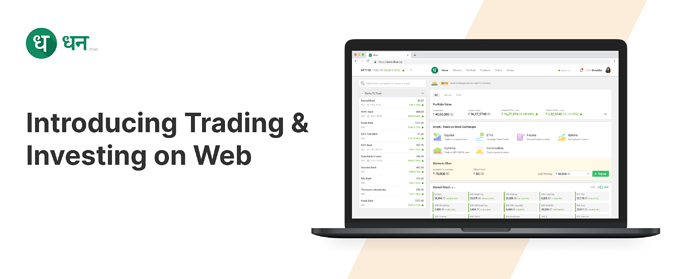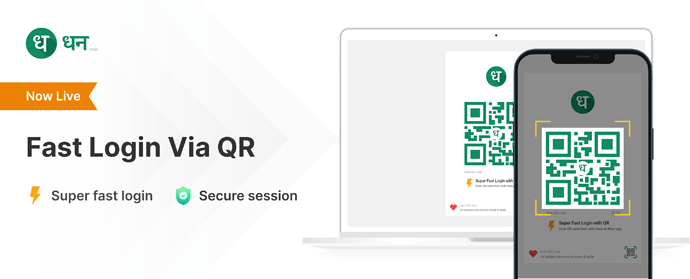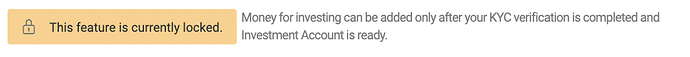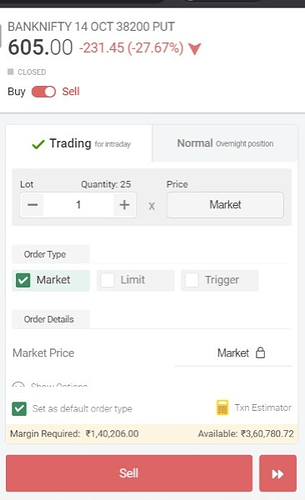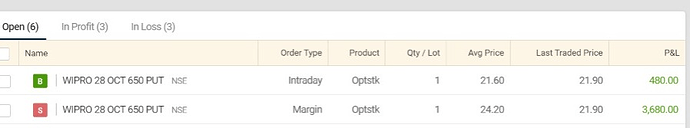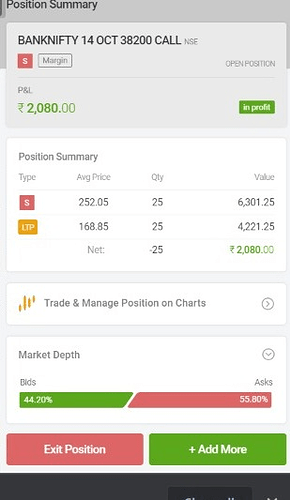All of us at Dhan are extremely passionate about building products and features that make investing and trading in the stock markets easier and simpler for all. Lightning fast included. 
We launched our mobile app three weeks back and are overwhelmed with feedback that we received from users on the early access list. One consistent ask from many users was to get the web version of Dhan as quickly as possible. Honestly, we completely missed the part that most investing users now are either working from home or working remotely and of course traders along with mobile also love full screen web experience to manage position, draw charts and much more. We were clear that we didn’t want to ship a scaled down version of the mobile app to the web, and we did not.
Today we are extremely excited to announce our full web version of Dhan with all features available on mobile, and some that are exclusively built for web only. Shipped as fast as we could, we believe our web app provides a much better experience for both investors and traders.
Our users who are accustomed to trade and invest on bigger screens will love the trading experience on the web version of Dhan, now live for you on web.dhan.co.
Bigger Screen, Better Experience
Web trading experience has evolved so much - from the old days of downloadable exe files (you know?), web terminals, heavy websites to now super lite and fast products like Dhan. Experience on the web along with mobile combined should help you analyse the markets better and faster, and help you make decisions to execute your trades or make investments.
There are features we want you to discover as you use, here are few we want to share with you:
Fast Login with QR
We have seen users struggle with adding second factor authentication which is usually PAN or combination of name and birthdate or secret passcode which you forget most of the time. We wanted to keep this simpler and fast, we extend your authenticated mobile app session and help you login to the web - fast.
Some more magic? Open your app and tap on your profile photo or slide the left side menu, you will see the option to Login to Web with QR.
Full Watchlist Experience
We have redefined the watchlist experience for the bigger screen - no point in having a small watchlist on a larger than life web view. 
There are many nice and small things, you can play with your watchlist, rearrange them, change sequence, and everything is done in real-time and synced with mobile app as well. Try this, you will love this and enjoy it as well.
Full-Screen Charts
What else will a trader want, if not charts. Yes we know. We have brought you both your favorite charting tools - TradingView & ChartIQ, with all your indicators and tools, and along with that have introduced trading mode and full screen mode for you to focus on price moments, breakouts, and all to assist you in making decisions.
Market Discovery
We have added the Index Tracker on the web as well, track whichever you want. In addition to this, full market discovery across all - Equity, ETFs, Futures, Options, Commodities, Currency and much more.
Is that all? Of course not. There are tons of features including Company Fundamentals & Financials, News, Option Chain, Open Interest snapshots, Futures snapshots, Manage Positions, and so much more for you to explore. As we promised, a full-blown web experience from Dhan.
I want to say thank you to all our users who are helping us build Dhan. We all enjoy our interactions with you and will continue to be in Building with Dhan users mode for long. Share your feedback with us directly on feedback@dhan.co or here.
We hope you enjoy investing and trading on the bigger screens just as much as we loved building it for you.
Thank you,
pj