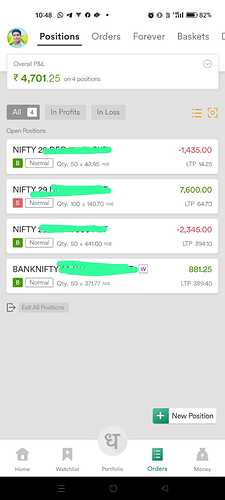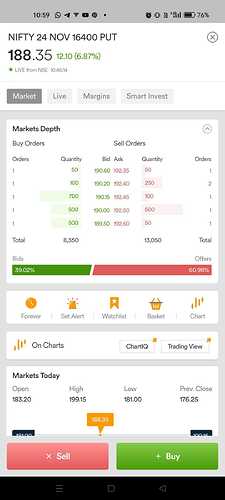In Mobile app there is some problems,
- LTP is not showing in Order List (Open/Executed) items. Which forces us to add the item in the watch list and go there for Checking LTP. Sometimes we will place orders directly from option chain itself. When we come back to order book after that, I cannot track LTP. So again I should open Option Chain or I should add item in any watchlist then track the price. If this is the case what is the use of trading directly form Option Chain? instead i could have added item in watchlist first then start placing order. Think if I need to track 10 symbols order, each items I need to add it to watchlist and track LTP.
Note: LTP in order list is showing in Web version. It is not showing in Mobile app. This is a serious lack.
2)There is no option to open Chart of Particular script from order List items.
3)There should be an option to launch Forever orders from Order List /Position List for that particular script.