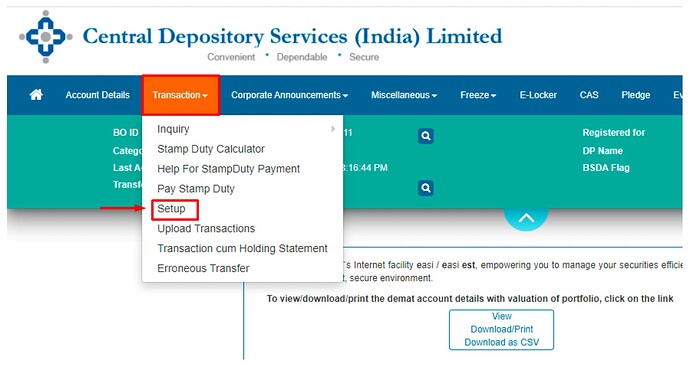CDSL has gift and transfer between family members as option and also zerodha allows gifting to another user using CDSL “gift” option
I think now cssl Website change, i can’t find setup option there.
Hi @DhrubaJyoti, could you please specify which step no. are you referring to?
I assume you’re facing difficulty finding the setup option, referring to step 2 (PART B: SHARE TRANSFER).
Sharing the directions for the same:
- Firstly, log in to your CDSL Easi/Easiest Account.
- Once done logging in, you would find a dashboard with the toggle for “Transactions”.
- Once you click on “Transactions”, you would find a drop-down with the “Setup” option.
- Click on “Setup” (Post this step, you can initiate Bulk Setup).
Sharing screenshot for your reference:
thank you. the account need to upgrade to easiest for setup option.
Anyone can suggest, How to proceed further?
You need to upgrade your CDSL account from easi to easiest first in order to transfer shares.
Visit CDSL here Post Login > select on Miscellaneous > upgrade BO ID to Easiest > Select Trusted Account (PIN) as the account type, agree to the terms & conditions and click on Submit.
@pankajsingh
is your issue resolved?
If yes, how?
have you taken the print and sent it by courier or email?
Thank you Sameet
Its help me
I haven’t done yet. Postponed it for a while.
I got the email, now it is showing the setup
Hi,
I m unable to see the setup under transactions. not sure what to do.
Hi @Rajv
You need to upgrade your CDSL account from easi to easiest first in order to transfer shares.
Visit CDSL here Post Login > select on Miscellaneous > upgrade BO ID to Easiest > Select Trusted Account (PIN) as the account type, agree to the terms & conditions and click on Submit.
When you are transferring shares via cdsl easiest, check with the first broker on the transaction charges.
Few of them are still using a % charges of total value eg: 0.03% or 0.05% instead of a flat Rs15 per ISIN.
As per rule if you are closing and transferring the shares, the first broker should not even charge you 1 paisa.
check and do the needful if your capital is high. 0.05% of 1 crore = 5000 rupees.
It is not working for Upstox.
Hi @mark3tn00b,
The share transfer process can differ from broker to broker, if your existing broker support only CDSL easi and not easiest then it would be an offline process via DIS slip. Request you to check with your DP if they have subscribed for the easiest facility.
Hope this helps.
Part B Step 4
Which option has to be selected under “Counter Party Market Type”?
Hi @nitishg,
You don’t have to select “Market Type”. Simply enter the Counter BOID and fill the demat details of the broker where you wish to transfer shares.
Thank you. I was able to initiate the transfer. However, the tranx status automatically changed to “Expired”. Any idea why that might have happened?