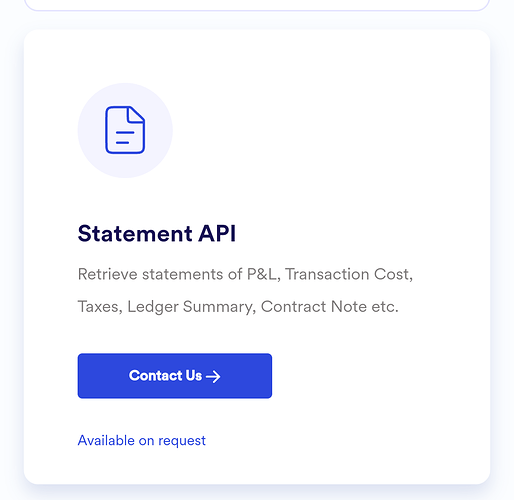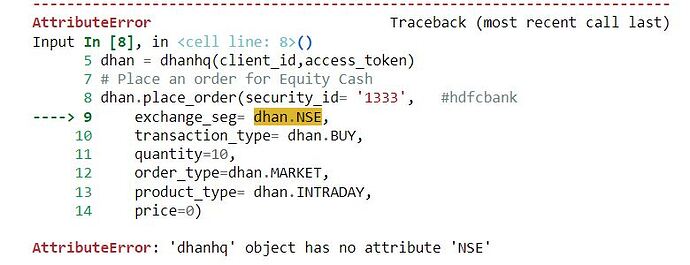Hello Traders,
At Dhan, we always build to deliver a lightning-fast experience to our users, be it on our own platforms (Dhan App, Options Trading App, Dhan Web) or deeply integrated platforms (Dhan TradingView integration on tv.dhan.co, smallcase, stratzy, and more) or via our APIs that are used by partners or traders.
We use similar APIs formats and structures that we have extended to our Fast Trading APIs platform - Dhan HQ, we promised to deliver seamless integration to the Dhan experience. And it gives us immense delight to see new traders and platforms leveraging DhanHQ APIs every day to build better investing and trading experiences - many custom experiences that are built for systematic traders or who believe in building their own trading platforms to their choices.
Not just on Dhan, we are also improving on our APIs all this while. As we onboard more and more trade and tech geeks, we also recognize the need to diligently improvise our product to provide an effortless integration. We have already added comprehensive documentation for our APIs (here) and machine-generated code (here) along with documentation in 18 programming languages for our user’s convenience. Recently Dhan also introduced our API Bridge
for traders who want to trade with systems like Amibroker, MetaTrader, NinjaTrader and likes.
Introducing Dhan Python API Library
We are taking the next step in this direction. For our superfast users, we are minimising the steps between their codebase and our data & trading APIs. Today, we are announcing the launch of our first DhanHQ package for Python. This will help all our users and partners to install and start exploring the whole Dhan experience as quickly as they want.
Where can you find it?
We have added the python package to PyPI so that our users can search for and install the package with ease. This acts as a one-step integration that installs this package directly on your system and you can start communicating with the Dhan API within a matter of seconds.
Why a Python Package?
Python is considered to be the most accessible, high-level language which is used widely by traders. A Python library helps you to remove the step of adding and running individual APIs in your codebase. To integrate with Dhan HQ using the package, you will need Python 3.9 or above.
While building Dhan HQ and our API platforms, we also would like to acknowledge the benefits of FOSS and we intend to keep our library open for users to build on top of it. This shall also enable many individual traders to leverage APIs from Dhan HQ as we offer our trading APIs completely for free. If you are an open source developer and have ideas on building on top of these Python libraries and innovate or simplify further, we would love to connect with you and hope to build some good stuff together 
We are constantly bridging the gap for our users, enabling them to trade using our platform as well as their own, all built on the same core principles that we follow. This is a step forward, and we will also aim to bring another suite of APIs to you soon.
Meanwhile, load up your Python libraries and start experiencing Dhan.
Happy Trading!
Thank you
Naman.
-Product team